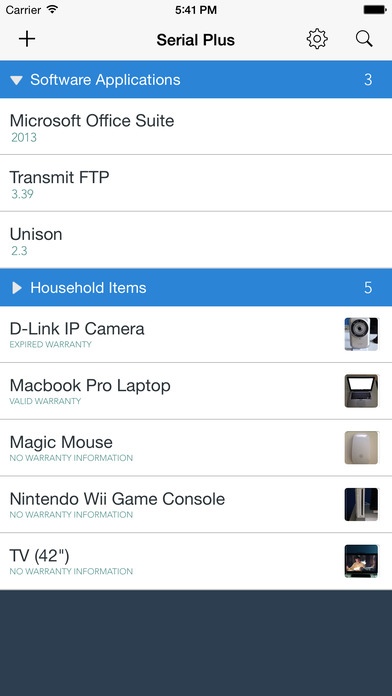Serial Plus - Home Inventory and Warranty Manager 2.02
Paid Version
Publisher Description
Serial Plus is inventory made easy. Inventory your household items like electronics, furniture and appliances and easily store detailed warranty information about them. Serial Plus can also store information about your purchased software including serial numbers, registered users and purchase location. Serial Plus is a great tool for insurance purposes. If you have a fire, flood, theft or other disaster, Serial Plus can help get you back on track. You can count on Serial Plus to be there when you need the information the most. Add your household items to Serial Plus, backup to Dropbox and rest easy knowing your belongings are well documented and safely stored. - HARDWARE ITEMS - Type of Item Serial number Model / part number Save photos of the item (great for insurance purposes) Notes Price paid & payment method Purchase location Purchase date Manufacturers warranty length & expiration date. Extended warranty length, purchase date, length of warranty, expiration date, price and notes. - SOFTWARE ITEMS - Version Serial / Activation Codes Registered User Number of Licences Notes Purchase details (including date, location, receipt numbers, price and notes). - DATA SECURITY - We know your serial numbers are important to you. We take care to ensure that all serial numbers are safeguarded using ultra-secure AES-256 bit encryption before they are written to the database and/or Dropbox backup. - BACKUP & RESTORE - Serial Plus incorporates an easy to use Backup & Restore system using Dropbox. Serial Plus can backup your entire list of items including photographs straight to your Dropbox. All serial numbers are encrypted before being stored in Dropbox. The Backup & Restore feature is very simple to use and great for keeping an emergency backup of your items (just in case). - DATA EXPORT - If you want to export your data, we offer two quick and easy ways to accomplish this task. First, you can export in CSV format (Comma Separated Values) which can then easily be imported into your favorite spreadsheet program such as Microsoft Excel, Numbers or Open Office. Alternately, you can export all of your items in plaintext format. - SUPPORT - We are a small company and we stand behind our products. Customer experience is very important for us. If you have any questions or comments (either before or after download) please feel free to contact us. contact [at] enabledapps.com
Requires iOS 7.0 or later. Compatible with iPhone, iPad, and iPod touch.
About Serial Plus - Home Inventory and Warranty Manager
Serial Plus - Home Inventory and Warranty Manager is a paid app for iOS published in the System Maintenance list of apps, part of System Utilities.
The company that develops Serial Plus - Home Inventory and Warranty Manager is Enabled Apps LLC. The latest version released by its developer is 2.02.
To install Serial Plus - Home Inventory and Warranty Manager on your iOS device, just click the green Continue To App button above to start the installation process. The app is listed on our website since 2013-05-16 and was downloaded 2 times. We have already checked if the download link is safe, however for your own protection we recommend that you scan the downloaded app with your antivirus. Your antivirus may detect the Serial Plus - Home Inventory and Warranty Manager as malware if the download link is broken.
How to install Serial Plus - Home Inventory and Warranty Manager on your iOS device:
- Click on the Continue To App button on our website. This will redirect you to the App Store.
- Once the Serial Plus - Home Inventory and Warranty Manager is shown in the iTunes listing of your iOS device, you can start its download and installation. Tap on the GET button to the right of the app to start downloading it.
- If you are not logged-in the iOS appstore app, you'll be prompted for your your Apple ID and/or password.
- After Serial Plus - Home Inventory and Warranty Manager is downloaded, you'll see an INSTALL button to the right. Tap on it to start the actual installation of the iOS app.
- Once installation is finished you can tap on the OPEN button to start it. Its icon will also be added to your device home screen.